spenny92
Well-Known Member
- Joined
- Jun 20, 2015
- Messages
- 256
- Reaction score
- 161
This may be better off in the Photo Gallery, but I wasn't sure - admin, feel free to move if so.
I came across Maple Soaps on Instagram, and I am just absolutely, stupidly in LOVE with their packaging. It's so simple but so beautiful and elegant. I love the different patterned paper they use for each "flavour", and the super simple, gorgeous font that scrawls across the whole label.
The soaps themselves are pretty simple/rustic, but it goes to show that packaging really does make a huge impact on how well your product sells - these sell for $15 AU each! And by the looks of it, they're doing very, very well.
There is lots of beautiful photography and inspiration on their Instagram - I've been stalking it for days in an effort to improve my product photography.
http://maplesoapscom/
https://instagramcom/maplesoaps/

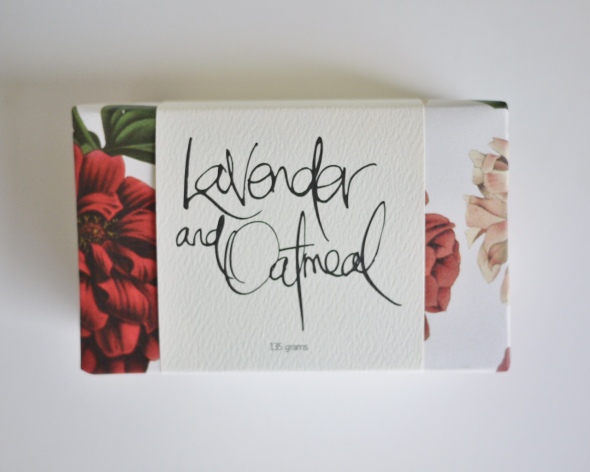
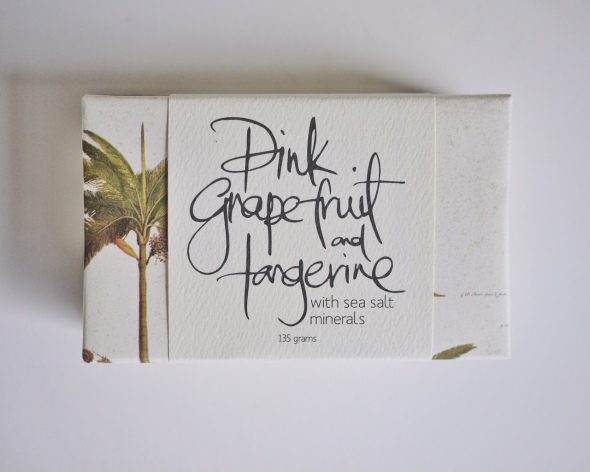

I came across Maple Soaps on Instagram, and I am just absolutely, stupidly in LOVE with their packaging. It's so simple but so beautiful and elegant. I love the different patterned paper they use for each "flavour", and the super simple, gorgeous font that scrawls across the whole label.
The soaps themselves are pretty simple/rustic, but it goes to show that packaging really does make a huge impact on how well your product sells - these sell for $15 AU each! And by the looks of it, they're doing very, very well.
There is lots of beautiful photography and inspiration on their Instagram - I've been stalking it for days in an effort to improve my product photography.
http://maplesoapscom/
https://instagramcom/maplesoaps/

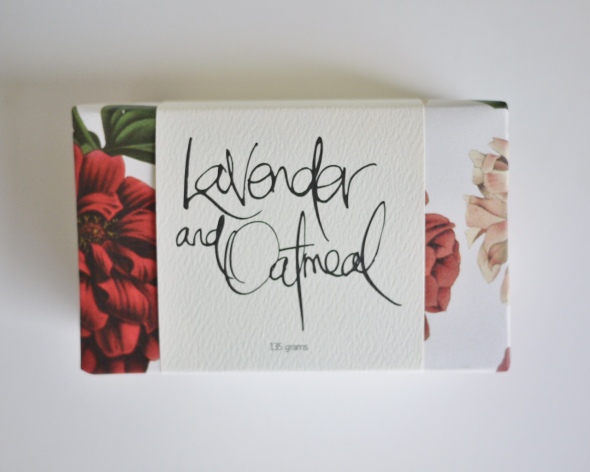
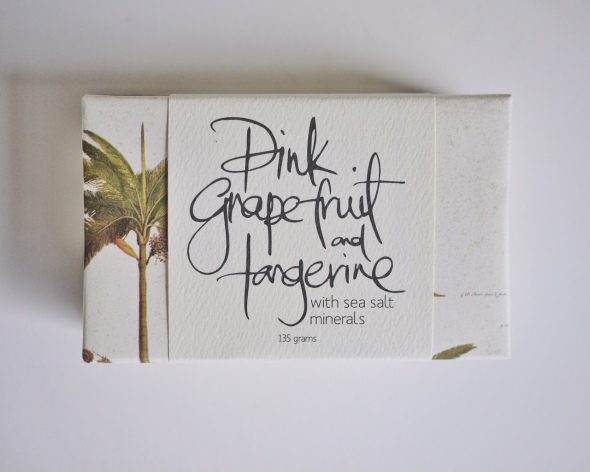

Last edited by a moderator:





