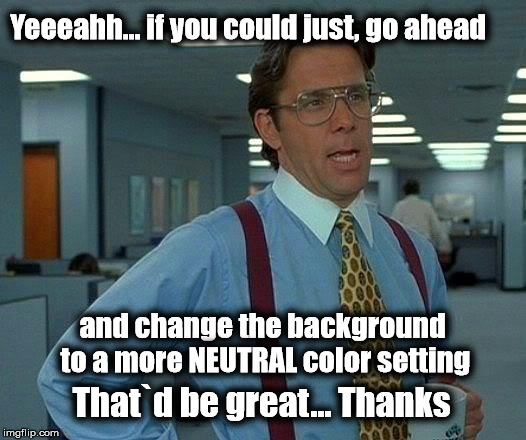Arthur Dent
Well-Known Member
Now that I think about it, I have been using Adblock Plus for a few years, that's probably why I haven't been seeing those annoying adds. Whatever they did recently must have "broken" my Adblock settings so the adds suddenly came through. After fiddling with settings for a while I was able to get rid of them again. But those new colors are awful.