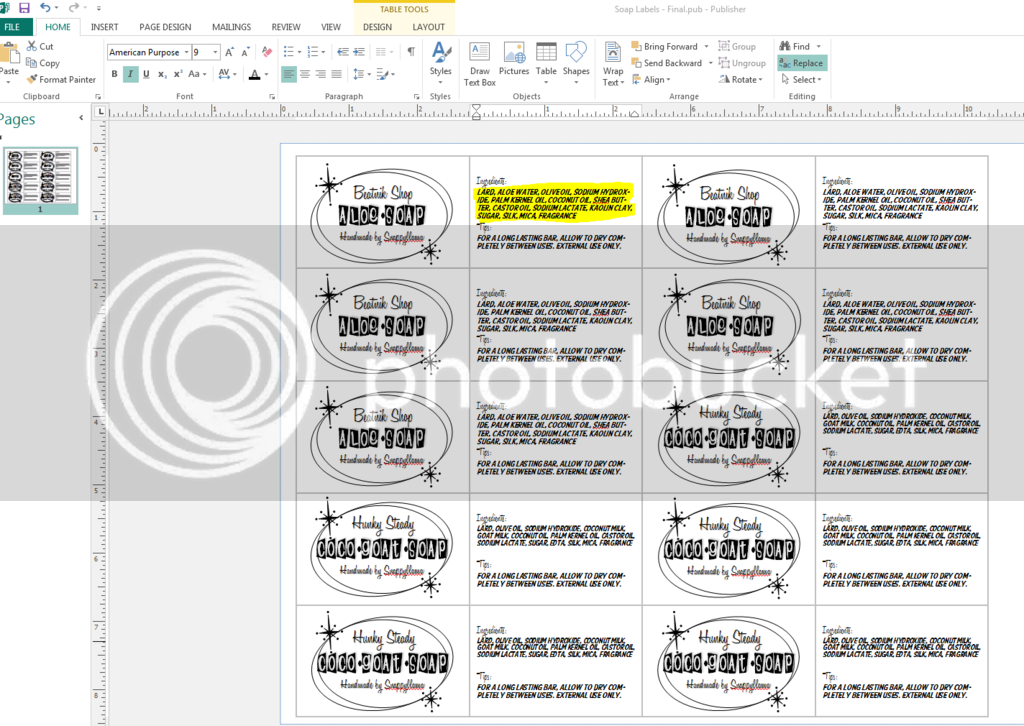BlackDog
Well-Known Member
- Joined
- Jul 8, 2015
- Messages
- 582
- Reaction score
- 843
I'm working on wrapping up some bars to give out to family and friends for Christmas. I have a few different recipes going out with different additives, etc. What's the easiest way to get them on a label?
A mail merge? Something else?
A mail merge? Something else?