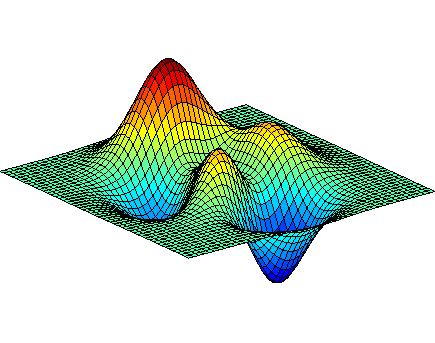penelopejane
Well-Known Member
Hi,
Does anyone remember who it was who had the animated smiley hug that looked like this:
I am trying to get the original gif link so I can post it places.
Bugger. How come it works here and not on stupid facebook? : (
I think I still need the full name of the gif so I can post it on facebook.

Does anyone remember who it was who had the animated smiley hug that looked like this:
I am trying to get the original gif link so I can post it places.
Bugger. How come it works here and not on stupid facebook? : (
I think I still need the full name of the gif so I can post it on facebook.